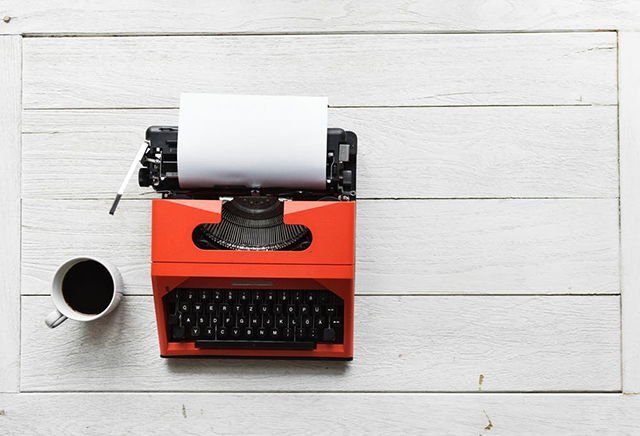Microcopy is the bits of text on a website or app that you probably overlook 99% of the time – the title, buttons, menu and footer items.
While microcopy may be small, it plays an influential role in user experience (UX).
Good microcopy makes for good UX; one that’s frictionless and empowers the user to do what they came here to do.
And, that’s why it’s sometimes forgotten about. If you glide through a product without a second thought, the microcopy is doing its job.
Microcopy is essential for any digital product as it motivates action, whether that’s engaging with your brand, clicking through to another page or hitting ‘check out’.
Your word choice could be the difference between a successful sale and someone heading elsewhere to find what they want.
Today, we’ve got some tips on how to write magnificent microcopy.
Be clear and concise.
The point of microcopy is to reduce our cognitive load and make it easier for our brains to process information.
So it’s crucial to make sure your microcopy is simple for readers to understand at a glance.
Aim to be as helpful as possible, but keep it short and sweet. No one has time to read reams and reams of waffle, especially when it comes to apps and websites.

Think about your brand’s tone of voice.
Keeping it simple doesn’t have to mean limiting creativity. It’s important to ensure your microcopy aligns well with your brand’s tone of voice and values.
For example, healthcare companies need to establish trust with their readers, making them feel like they’re in safe hands.
Meanwhile, if you’re appealing to a younger audience, your choice of words could look entirely different. Check out our example here
Use words people know.
The trick is to use words people know and use every day. Complicated words and sentence structures make your copy sound clunky.
Instead, your sentences should be helpful and add value to the experience.
For example, a prompt that pops up when customers fill out a form should be direct and not further confuse users.
Make it fit.
A skilled copywriter works with the web designer to ensure the words look as good as they sound.
The words need to be able to fit into the design well and not overspill or look unnatural.
Again, get straight to point…
On the other hand, don’t be afraid to use longer text strings for buttons or call to actions to connect with your reader.

Microcopy is everywhere you look, but it shouldn’t distract from other elements of your design. It’s there to support and assist, so bear that in mind when you take a look at your own website, its buttons, navigation and subheadings.
After some more advice on web design? Get in touch with one of our designers right now.